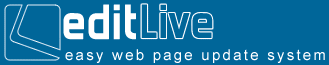Click
on the "add"
link to go to the Add an item page.
Type in a title for your item and type in the text you require to
follow the title.
You are also able to add a date for your your item to expire. Do
this by clicking on the "select
date" link. A pop up box will appear with this
years calendar, and links to next year should you require your items
expiry date to end next year. Click on the date you would like your
item to end and the date will be entered into the expiry date box.
Should you wish to amend this click on the "select
date" link and amend. Should you wish your
item not to have an expiry date, leave the box blank in the first
instance of select the "no expiry
date" link in the pop up date window.
To add an image to your text please see the paragraph below.
Adding
a link
If you wish to add a link you will need to insert this bit of html
code. Copy and paste it into your page where you wish.
<a
href="pageyouwanttolinkto.htm" target="_top">
Just
change the link between the " " to the
page you wish to link to.
Once
you are happy with your item click the submit button to save the
changes. You will be redirected to the main page. Here you have
the option of previewing your item by clicking on the "preview"
link. You may also delete and edit items by clicking on the relevant
links alongside your item. |